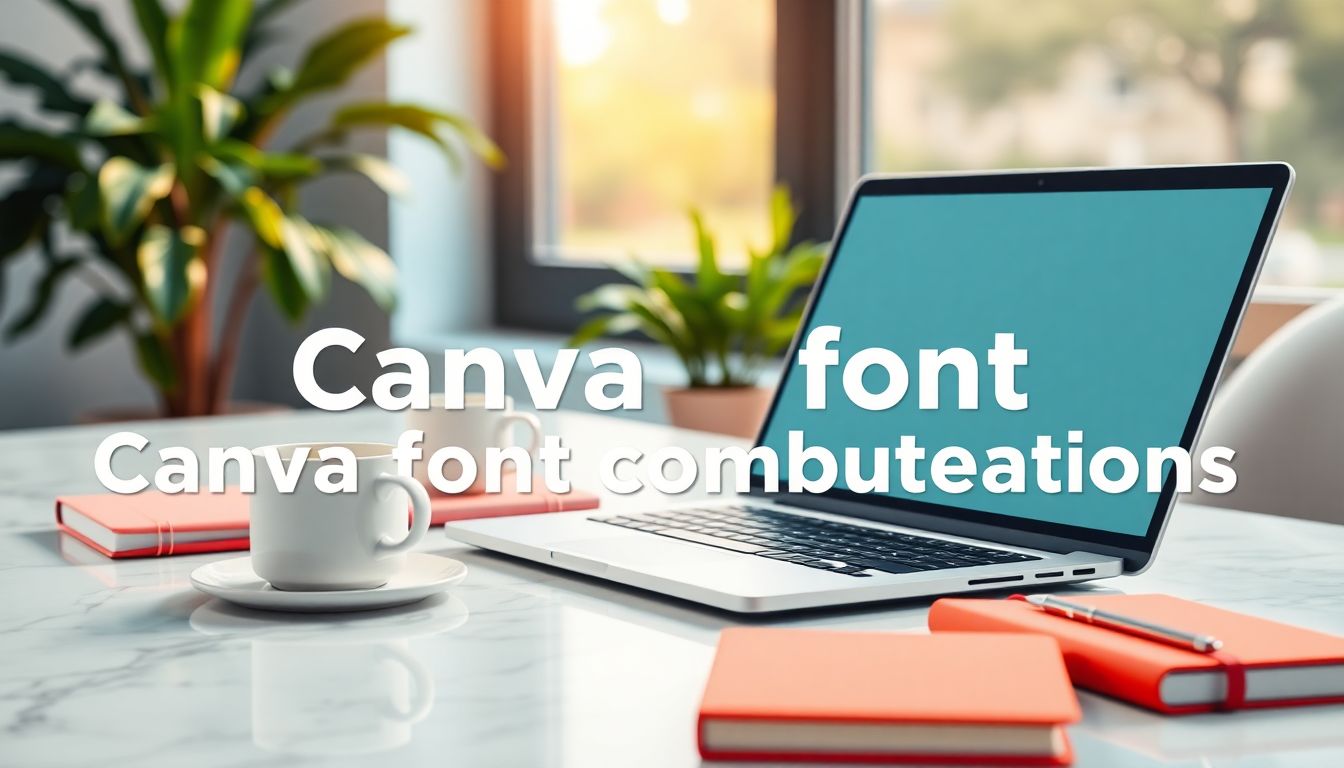Introduction
Awesome design is not all about image and color. Your font choice greatly contributes to your impression of the message. Good font combination makes your Canva designs remarkable. It gives your message a professional appearance and makes it fit for your audience. Canva has too many fonts for you to select, and there are so many chances for you to create beautiful-looking fonts. You can combine fonts, and you become a better person and empower your work. The tutorial is to help you with simple tips and trade secrets to get lovely, empowering font combinations with Canva.
Learning Canva Fonts: An Overview
The Canva library of fonts is massive with a humongous amount of choices for any type of font style. It has every font: serif, sans-serif, script, and display. Serif fonts have tiny lines at the terminal of the stroke; sans-serif fonts are less showy and more subdued. Script fonts are like handwriting with personality. Display fonts are showy and for headings or titles. Canva never complicates font selection with its clean design that tips towards novices and experts alike. Even if you’re a new creator, you can look up and match fonts without an issue.
The Essentials of Excellent Font Combination
When you’re mixing fonts, keep this in mind: contrast, harmony, and legibility are important. Contrast makes important text readable. Combining a thick serif with a thin script makes each font readable. Harmony makes your design look easy, like everything goes together. Legibility is everything—if text isn’t readable, your message gets lost. Keep your brand and message in mind, too. Your fonts need to be in your voice and on brand for every design.
Picking the Best Fonts in Canva
To get the best fonts in Canva, begin with a plan. Search through categories such as “Serif” or “Bold” to limit your options. Use Canva’s font pair recommendation. It is useful and inspiring. Tip: use Canva’s “Text Effects” and make fonts stand out and more prominent. Shadow or outline effects can make them seem more three-dimensional and bring emphasis to certain words.
Most Often Made Font Pairing Mistakes
Don’t overdo it. Two very similar fonts are confusing. Two script fonts together, for instance, might be messy. Don’t do too many; 2 or 3 is tidy. And experiment with font contrast on your own risk. A very small font and a very large font might be hard to read. And think about your audience. Popular or trendy fonts are not always the most suitable to apply when it is about professional application or professional brand building.
Popular Font Pairing of Canva and When to Use Them
There are popular font pairings that are in use across a range of different industries. Awareness of when to use them includes a professional touch.
Serif + Sans-Serif Pairing
Example: Playfair Display and Montserrat.
Best applied to: Branding for a business, magazine, website.
Why it’s effective: Classical look that manages to balance formality and legibility in present times.
Script + Sans-Serif Combinations
Example: Great Vibes with Open Sans.
Best for: Invitations, creative ads, headings.
Why it works: Gives personal touch without compromising readability.
Display Fonts + Neutral Fonts
Example: Bebas Neue with Lato.
Best for: Posters, banners, and calls-to-actions.
Why it works: Grabbing without being too difficult to read, perfect for grabbing attention.
Modern Minimalist Combinations
Example: Raleway and Roboto.
Best for: Tech startups, innovative presentations.
Why it works: Sleek, minimalist, professional with a hint of modern.
Pro Tips for Creating Individual Canva Font Combinations
Don’t ride the trends—play with a combination of your own. Utilize the Font Combinations feature within Canva, or look at Google Fonts and Adobe Fonts for inspiration. Maintain a minimalist color palette: two or three fonts, tops. More muddles your design. Change fonts by weight (bold, regular, thin), or style (italic, uppercase). A font hierarchy will sort out the rest for you. A huge, bold headline elegantly gives way to infinitesimal info text.
Case Study: Great Canva Font Combinations
Explore Canva templates or highly rated user projects. All of them employ a bold headline font and an easy body font. The contrast makes the most important things readable without the rest being unreadable. For instance, a bold title display font and an easy sans-serif for content works.
Pizzazz with Color and Typography
Color impacts how the fonts are perceived. Bright colors are stimulating, boring colors are calming. Balance font types with your color scheme. Blue words are authoritative, red is stimulating. Utilize Canva color palette to make your text and color appear fine. Being effective in selecting colors and pairing fonts is what adds emotion and effectiveness to a message.
Final Canva Font Combinations Tips for Making Them Perfect
Test your fonts on different devices always. What looks nice on a large screen is not necessarily great to read on a phone. Use good contrast to emphasize points in your message. Keep in mind that readability matters—long, curved script lines are nice but exhausting to read. Be up-to-date with the current design trend, but trust your instincts and what works for your audience. Experimenting with various mixtures of fonts is a learning process, so persevere and keep playing.
Conclusion
Choosing the perfect pair of fonts adds sophistication to your Canva design. Be on the lookout for contrast, harmony, and legibility to choose the best pairs. Be careful to thoroughly test your pairings before finally making them final. With practice in perfecting the proper ways of pair pairing, work becomes professional and sleek. Go ahead and play around with different styles and colors. Keep learning and testing new pairings to become a pro. Start testing with Canva fonts today and create more compelling images to make your mark.