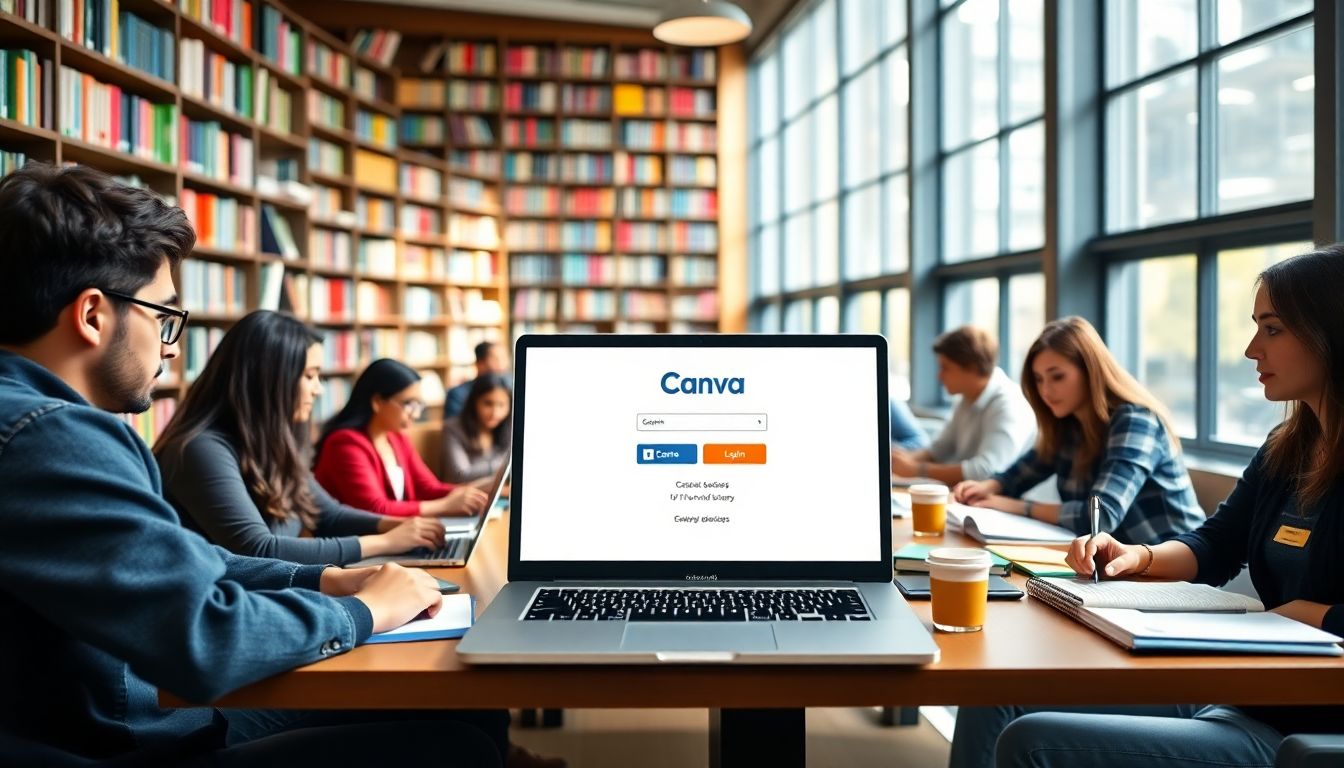Introduction
No wonder Canva is utilized by the majority of students on a daily basis for posters, assignments, and presentations. For a group or individual project, Canva is able to make it straightforward to create something visually appealing. With that being said, a simple login process is important—no one has the time to just sit there trying to log in to their account. Students will run into issues like verification taking too long or incorrect login details. Luckily, it is not hard to work with Canva as a student if you can figure it out. The features of Canva can offer that extra help with your school work. Let us explore how students can log in with ease and make the most of Canva for Education.
Canva for Students: Features and Benefits
What is Canva for Education?
Canva for Education is an open platform dedicated to teachers and students. It has other tools and resources that you do not get with the normal Canva subscriptions. Among them are images, templates, and collaboration, which are dedicated to the classroom. Compared to normal subscriptions, Canva for Education facilitates smooth group work and classroom sharing.
Benefits of Using Canva as a Student
Students have access to thousands of free premium templates and design assets. They transform projects into professional ones at no additional cost. Collaboration features are best for group work, where friends can comment and edit designs in real-time. And Canva for Education integrates perfectly with school platforms such as Google Classroom and Microsoft Education. That way, your work becomes automatically integrated into your school tools.
Eligibility Criteria for Student Accounts
Not all accounts qualify by default. You must confirm you’re a student or educator using your school email address or other identificatory means. In most cases, you’ll need a live school email address or student identification. After being verified, Canva offers free access to its Education features. The procedure is to only enable qualifying users to benefit from such special perks.
Getting Started with a Canva Student Account
Step-by-Step Guide to Sign Up
Getting your Canva student account starts on the registration page for Canva for Education. Head to the website and select “Sign Up for Free” under Canva for Education. Fill out your details, including your school email and student ID. After submitting, Canva reviews your information and approves your account. You’ll receive an email confirmation once approved.
Connecting Your Student Email or School Account
It is quicker through your school email address. You can simply enter the email address of your school on the sign-up page. You can even connect Canca to services such as Google Classroom or Microsoft Education. This authenticates you in real-time and also makes subsequent logins convenient.
Registration Problems That Are Typical And How They Could Be Resolved
Sometimes verification will be slower than expected. If your account is not approved within a few days, attempt to look for an email notification or contact Canva support. Account linking errors may happen if your email or email provider is on the fritz. Double-check your email address and ensure that it has your school domain.
Logging into Canva as a Student
Accessing Canva Login Page
Begin by opening the official Canva login web page. Bookmark the URL on your browser for later quick access. The site is plain and takes you straight to the choice of logging in. This saves you from the need to navigate or become lost on the site.
Login Methods Available
You may use your password and email to sign in, or connect through your Google, Microsoft, or another learning platform account. Signing in tends to be faster and more secure when done through a connected account.
Step-by-Step Login Process
To log in, just type in your credentials on the sign-in page. If your school has two-factor authentication, follow instructions to verify yourself. If your log in fails, ensure that password and username are spelled correctly. Clear your browser cache if needed, since outdated data will interfere.
Tips for Staying Signed In and Sessions Management
For easy future use, enable “Stay Signed In” when on a trusted device. Configure browser settings to manage session duration or automatically log off after use for security. Keep personal account information private and do not distribute your passwords.
Keeping Your Canva Student Account Up to Date
Updating Profile and Personal Information
Update your contact information, particularly if your school email address is changed. This maintains your account in good standing. You can also connect other learning tools for easy collaboration.
Accessing Premium Features and Resources
After logging in, explore free templates, icons, and images available through Canva that are beneficial to students. Use these tools to give a competitive advantage to your work. Publish your work with other students so everyone can collaborate.
Troubleshooting Access Problems
Forgot password? Just use Canva’s “Forgot Password” feature to retrieve it. For account lockouts or other issues, reach out to Canva support. They can assist you in recovering or fixing your login issue in a jiffy.
Canva Student Best Practices and Tips
Optimizing the use of Canva for Learning
Be creative with schoolwork. Create posters, infographics, or flyers from Canva templates. Co-author by allowing others to edit in Canva. Easy and enjoyable collaboration is made possible this way.
Protecting Your Account
Never use a easily guessable password for anyone. Never share anyone your login credentials. Be careful when handling phishing emails attempting to hack your information—if something does not seem right, do not click links or provide information.
Keeping Up with Canva Features
Be in touch with Canva’s blog or social media for the latest and new tips. Watch webinars or tutorials to gain new design skills. Knowledge is action makes you learn the most from your Canva learning account.
Conclusion
It is easy to log into Canva as a student if you know how to do it. The learning ability of the site can boost your school work and collaboration. Guard your account information and stay current with new tools and features. Canva for Education enables students to tap a universe of creative potential to achieve academic success. Continue to explore, create, and utilize the tools of Canva to improve your studies and make them more powerful and fun.