Do you need help downloading Cricut Design Space? At the heart of what I do, I am a problem solver! I love to help people understand how to use Cricut Design Space, and that is why I am going back to basics with my next few articles.
By the way, this post contains Affiliate Links to companies I have partnered with, such as Amazon. As an Amazon Associate I earn from qualifying purchases. You can think of affiliate links like tipping your waitress, only it does not cost you anything extra! Thank you for shopping with my links!
Before Downloading Cricut Design Space
Ensure your device meets the system requirements for Cricut Design Space. This ensures a seamless experience and optimal performance. You can find all of the Cricut Design Space system requirements on the Cricut website. Just click on the button below to head over there now.
IMPORTANT: Cricut Design Space is not supported on Chromebooks, or Unix / Linux Computers.
I highly recommend learning to use Cricut Design Space on a computer or laptop. This will give you the largest screen for working on your projects. Additionally, the screen and software layout looks very different in the mobile app version of Cricut Design Space. Many Cricut owners become frustrated because the majority of the tutorials and videos you will find online are geared towards the computer version of Cricut Design Space.
I do have a handbook specifically for the mobile verion of Cricut Design Space. All of the screenshots, and the videos that go with this handbook were done on my iPad. The phone version of Design Space looks the same as this, just smaller. You can download my handbooks by clicking HERE.
Downloading Cricut Design Space – Computer Version
Before you even purchase a Cricut machine, you can head over to Cricut.com and start off by downloading Cricut Design Space onto your computer or laptop. Make sure that you are on the official Cricut website. There are some fake websites out there that will try to charge you just to download their version of Cricut Design Space.
Scroll down to the bottom of the Cricut.com site and under Products you will see the words Design Space. I have the words pointed out with a blue arrow in the image below. Click on that.


I am going to make this really easy for you, just click HERE to start downloading Cricut Design Space.
Downloading Cricut Design Space – Mobile App
Again, I recommend learning Cricut Design Space on the computer version, but if you know that you will be downloading Cricut Design Space on your phone, iPad or tablet there are some important things to look out for.
Make sure you are downloading the REAL Cricut Design Space app. There are some fake ones out there that will ask you to pay for just downloading the app. Below are some photos of what the REAL Cricut Design Space app will look like. These are just two different views of the same app. You can also click HERE to take you to the Google Play store.




Notice that with both of the images above, they say that they are from Cricut as the owner of the app, right under the title of the app. Also, it does not cost you anything to purchase the app. It does note that there could be in-app purchases but you do not need to pay JUST to get the app.
Now let’s take a look at the next photo. The first app is a Cricut app, but this one is specifically for determining the best pressing time and temperature when using the Cricut Heat Press along with Cricut brand products. If you look by the blue arrow in the image below, you will see that the first app is by Cricut.


Now look at the other two apps shown in this image. Under the title of the second and third app, the company name is NOT Cricut. This means that these programs or apps are NOT the real Cricut Design Space. While you might be able to create some great projects with these apps, you will still have use the REAL Cricut Design Space app to operate your Cricut machine.
Create a Cricut Account
Before you can start downloading Cricut Design Space, you will need to set up a Cricut account. There is some legal information that speaks to how you can use the images found in Cricut Design Space. If you plan on selling anything you create make sure to do research on the legality of that. You do not want to get into trouble for copyright infringement.
Before diving into the world of Design Space, you’ll need to create a Cricut account. Visit the Cricut website and sign up with your email. If you already have an account, simply log in.
Take a moment to familiarize yourself with the user-friendly interface of Cricut Design Space. You’ll discover a plethora of tools, options, and templates to fuel your creative endeavors. I have free handbooks to get you started HERE. You will see a lot of advertisements to encourage you to sign up for Cricut Access, which is the paid membership that allows you to use a larger variety of Cricut images and fonts.
DO NOT SIGN UP FOR CRICUT ACCESS RIGHT AWAY!!!!
Take the time to really learn to use Cricut Design Space before you decide if you really want, or need the Cricut Access subscription. I talk about this in detail HERE. Just for total transparency, I do not pay for Cricut Access. I get all of my designs and fonts for free or from other resources other than Cricut. This allows me to use those same designs and fonts in all of my software programs and not just inside Cricut Design Space.
You can start to design and save projects in Cricut Design Space for free. Cricut will not try to charge you until you click the Make It button. This means that right now I could design projects that include images found in the Cricut Access program, and I could even save those projects and share them with others! I just cannot click Make It to have the Cricut acutally cut out my design until I pay for the images in my design or start my Cricut Access subsciption.
After Downloading Cricut Design Space
After you have Cricut Design Space downloaded and installed, you will need to log into your Design Space account and connect it to your Cricut machine. You will use the USB cable provided with your machine, or you can do it via Bluetooth. Ensure that your machine is turned to make this connection.
Problems Downloading Cricut Design Space
If you run into any problems during the process of downloading Cricut Design Space I have some troubleshooting tips and tricks! The first thing to do is to check your operating system. You can find more details on that HERE.
Important: If your system is still running Windows 7, your operating system is no longer supported. Click HERE for instructions from Microsoft on how to upgrade.
Additionally, Windows systems running in S Mode are not supported at this time. If you are having this issue, you will get a message like the one in the image below.
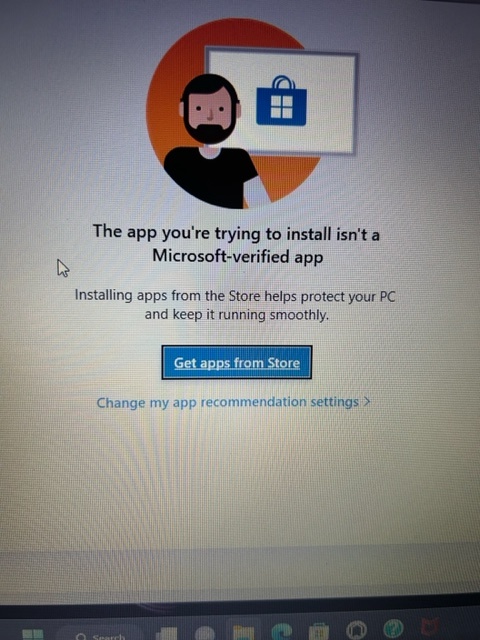
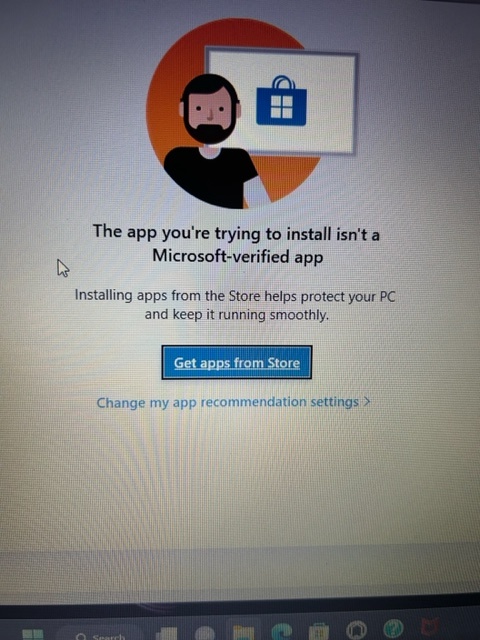
To fix this, go to Settings > System > About. On the About page, see the Windows Specifications section. If you see “in S mode” to the right of the Edition, it means your Windows 11 is in S mode. Visit support.microsoft.com for more information.
If Design Space for Desktop isn’t loading or has a blank screen this can easily be resolved by clearing the application cache. Confirm Design Space for Desktop is closed. Select This PC from the left-hand pane, then select Local Disk (C:), then select the Users folder. I have some other troubleshooting tips and tricks HERE.
Congratulations! You have completed the steps for downloading Cricut Design Space and are now ready to embark on a crafting adventure like no other. Whether you’re crafting for personal enjoyment or pursuing a passion like our dedicated Cricut enthusiast, the journey starts here. Stay tuned for more tips, tricks, and crafting inspiration.
If you are wondering what my 3 critical tips for downloading Cricut Design Space are, they would be
- Make sure you have the right system requirements
- Make sure you are at Cricut.com when you are downloading Cricut Design Space
- Watch out for the fake Cricut apps
Questions about Downloading Cricut Design Space
I hope that this article answered all of your questions about downloading Cricut Design Space! If not, feel free to drop me a comment below!
