Every year, as the temperatures drop there number of people searching online for a Grinch SVG will rise. The Grinch is a popular holiday character but there are a few things you should know about Grinch SVG files before you get started.
By the way, this post contains Affiliate Links to companies I have partnered with, such as Amazon. As an Amazon Associate I earn from qualifying purchases. You can think of affiliate links like tipping your waitress, only it does not cost you anything extra! Thank you for shopping with my links!
Legality of Grinch SVG Files
First, I want to say that legally there is no one other than the owner of any trademarked image can sell it. If a third party goes into a legal agreement or contract with the owner of the image they can work out details to use the image. The legal owner of the Grinch images is Dr. Seuss Enterprises. You can actually see the information for images they have trademarked HERE.
If anyone other than Dr. Seuss Enterprises wants to use images like the Grinch, they would have to work out a legal agreement or contract just like Universal Studios did as described in THIS article. If you looked at the article you would see that it costs a lot of money to get the rights to use a trademarked item, so my guess is that when you see a little online store selling Grinch SVG files they are probably not doing it legally.
To read more about copyright law you can click HERE.
Find a Grinch Coloring Book Image
But what if you really want to put an image of the Grinch on an ornament or a holiday gift, then what can you do? I made this for myself and I have no plans to sell it. I am still technically breaking the law by using the image but the chances of Dr. Suess knocking on my door because I made this image for a cup for myself is pretty slim.
I created this design by using a coloring book image that I found online. Then I uploaded the image into my CREATE software. I used my CREATE software because you can save your images as SVG files from the CREATE software. When I work in Cricut Design Space any image I upload into that software can only live in Cricut Design Space. It is not a true SVG file and there is no way to export it.
If you want to learn about other software programs that do allow you to make a true SVG file you can check out my article HERE.
Making a Grinch Cricut Design in 2024
If you only use Cricut Design Space to create your designs, you can still achieve making a Grinch Cricut design. The process for uploading images has changed in 2024, so I am adding a new video to this tutorial.
After I posted the updated Grinch Cricut design video, someone commented saying that it would help them if I would show the layers side by side after I contoured them. Since I didn’t want to update the video again just to add that one image, I decided to add it here.
Below you can see the images from the video separated so that you can see each layer on it’s own.
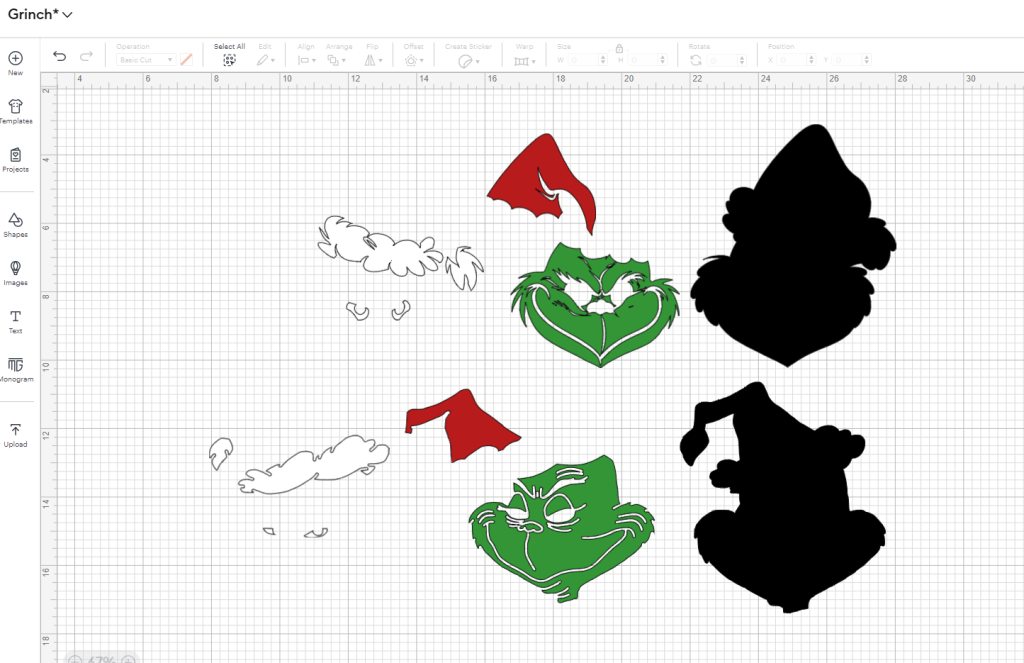
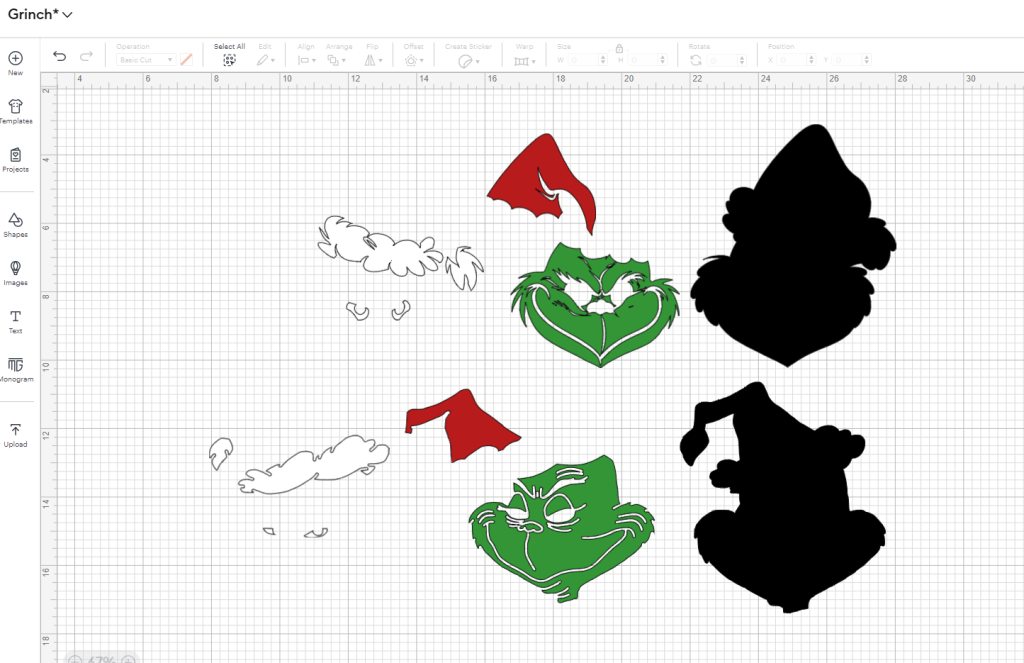
All of the information from here forward is part of the original tutorial on how to make a Grinch Cricut design, but I am leaving it here for background knowledge.
The Grinch SVG that isn’t a SVG
You can also use a coloring book image to create a Cricut Grinch cutting file. Noticed that I did not call this version a SVG . . . that is because when you upload something into Cricut Design Space you are only converting it to a Cricut Cut File and not a true SVG file. This design cannot be exported and is not the same high quality as a SVG that you could make with a true design software.
Will it still work for making a simple design for yourself? Sure! I just want you to know that it is not a svg file. I made the video below that you can also see on my YouTube channel that will walk you through the process.
You are going to use a combination of different features and functions in Cricut Design Space and will learn how to upload an image, remove the background, save it as a cut file as well as how to use Duplicate and Contour to create layers.
If you want to take a look at some other tutorials that I have done that use this same process you can check out the following projects
Layering Adhesive Vinyl
I decided to cut this Grinch design out of adhesive vinyl, which is also called permanent vinyl. If you want to learn more about the different types of vinyl make sure to check my Vinyl Buyers Guide HERE.
In this video I will show you how to layer your adhesive vinyl and use parchment paper and transfer tape to help you line things up on your design. I have show you this process before in my tutorial called Easy Cricut Projects. In that article I did a series of projects to show the layering process with cardstock, iron on vinyl and adhesive vinyl.
I prefer to use Siser brand vinyl for my iron on projects. I feel that is the best quality brand of iron on vinyl out there, and it weeds the easiest. For permanent vinyl I like StarCraft vinyl. People have asked me why not Cricut brand, since I use a Cricut machine. Personally I just do not like the way the Cricut vinyl cuts or weeds. I think you should find the brand you love and work with that product. Test things out for yourself. Sometimes it is just a personal preference like how some people would rather have Pepsi products over Coke products.
So once you find your brand of vinyl, where should you buy it? If your favorite brand is sold at the local craft store, then you are lucky in the fact that you can pretty much garantee that you can run to the store and pick up vinyl when ever you need it.
For me, Siser was not always sold in the stores, as it is now, so I had to get it from online retailers. Again, this is where you can either go with your personal preference of stores or go where the best deal is. One day the best price might be at one store, and then the next week it might be from a different retailer. We all do this when we sometimes pick up toliet paper at the grocery store, but then we also get it at Target when it is on sale.
I also love that I can order large rolls or small sheets when ordering Siser online. This can give you a larger variety of choices and allow to to save money on larger orders. To make sure you are getting the best price for your vinyl, make sure to check out my Vinyl Buyers Guide. Because of that, I will always share all of the different resource I am connected to and you can choose which one is best for you!
When I first started this site, I had not even heard of MyCraftSource, and now I am an influencer for them! Since all of their inflencers have a special coupon code, that means when you shop at My Craft Source you can get an extra 5% off your order just by using coupon code ShawnMosch at checkout!
Heat Transfer Warehouse is another supplier that I love, and they are actually somewhat close to me. Their headquarters are in North Dakota and I am in Minnesota. They even have their own line of vinyl, and they are partnering with other companies to really bring you a wide variety of products.
You may have noticed that there are a lot of retailers that only ship to places in the United States. This is because shipping prices can really add up. I want to be able to help my followers find their products no matter where they live and that is why I was happy to find some retailers that ship world wide! That is where the next two compnaies come in as options.
Let me introduce you to Expressions Vinyl. When you go to their site, make sure to check out the rewards program. This way you can earn points as you purchase products! Then those points can be redeemed on future purchases.
Another retailer that I work with is Vinyl and Tulle. Use coupon code SHAWNMOSCH to save 10% off your order!
Grinch Print Then Cut Designs
Another popular project right now is to apply a pattern along with the Grinch image to text. This can be a fun Print Then Cut project to add to a shirt, or even do a set of shirts for a holiday party! I did a video to show you how I achieved this look with my StarCraft Solo machine! You do not even need a Grinch SVG for this one. I used a Grinch image I found with a transparent background.
What to know a secret?
Guess what? I was once in your shoes! I was once a Cricut beginner! You can actually look way back on this blog and find my early posts and see how far I have come on my journey!
You can also see that I love helping people. I think we should spend more time having fun crafting than trying to figure out how to use a software program! This is why I break everything I know into easy to follow steps. And because I have written down the steps, added screen shots and videos, you will know that you have the best resources for learning.
I also use a lot of analogies in my tutorials. If I can relate something in the Cricut Design Space software to an every day situation or something most people would encounter in every day life, I feel that helps people to learn. One great example of this is how I compare Cricut Access to Netflix.
So if you feel like you are always struggling with Cricut Design Space and wish there was one place you could go to learn how to use all of the buttons and features so you could spend your time just enjoying crafting then you should check out my Teach Me Cricut Design Space Online Course. This course is like having a direct line to my brain and downloading all of the information I know about using Cricut Design Space!